While OpenCart has a number of useful features as standard, there are of course always ways to tweak your site to get your visitors enjoying their experience while browsing, and funnelling them to your checkout for a sale. With that in mind, here are my top five features you should be using on your website to help boost your conversion rates.
1. One Page Checkout Process
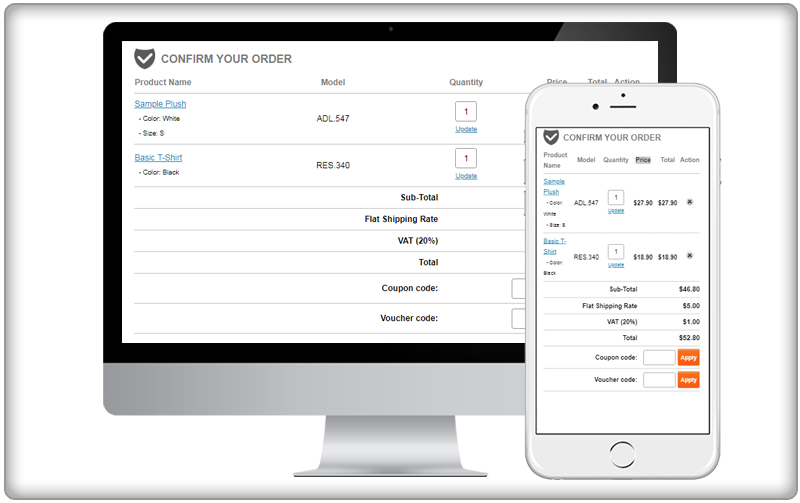
Now you may be thinking “hold on, OpenCart already comes with a one page checkout”. This is absolutely correct of course, however the default checkout requires your customers to click buttons and links to move between the panels, all the while your customer has to wait to see the next part of the process. This is bad for your business as it means your customers can’t see everything they need to at once.
Therefore the solution is to use one of the commercial one page checkout’s to make the whole process more appealing, and getting you sales. To date, there are a small handful of these available, and I would encourage you to look at ratings and comments in the OpenCart Extension area to see which best suits you. This is something you should do for all extensions before purchasing, as the cheapest generally isn’t best.
2. SEO URL Enhancements

SEO (Search engine optimised) URL’s are what changing those hard to decipher long URL’s into short cleaner URL’s that are easy to remember are called. Most store owners will be unaware as to what this does for your site, and what the benefits of changing your url’s to be “pretty” or “search engine friendly (SEF)” actually are.
One of the ways in which URL’s could be improved is to make them more uniform across the store, rather than the typical product and category URL’s which means you have a number of different links pointing to the same content. This is not good for your page rank or for your indexing in the search engines, and as such it should be avoided.
Studies have also found that people are more likely to bookmark your URL’s if they are easy to read and so people will bookmark. This means your customers will be more likely to come back to your store again.
3. Cached Page Contents
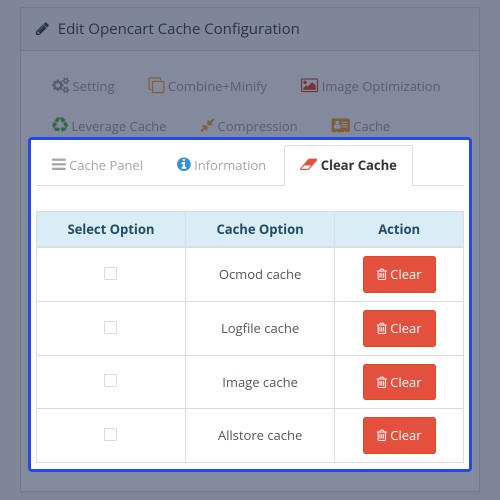
Page caching is the process of storing a copy of a page’s content to serve it quickly when your customers want it. If you’re on a slow server (or even if you’re not) there’s nothing worse for your customers than to be waiting due to your store processing database queries. E-commerce customers are impatient and are likely to leave your site if it takes too long. Therefore the faster your site, the more likely your customer is going to stay on your store and make a purchase.
Page speed is also one of many factors that Google takes into consideration for it’s search result algorithm on it’s search engine. That means the faster the site, the more likely the result is going to be high, as faster sites tend to have better quality content. Page caching in general loads your pages almost instantly, so is essential for quick loading
4. Blog as a Sales Tool

One of the most undervalued features you can have as a store owner is a blog. A lot of people are interested in what you have as a latest product, or what’s happened to the site if you change the design and so on. So keeping your customers informed will keep them happy. And it’s known that your store blog can be a sales tool if you manage it properly.
You can post information about the product that isn’t available in your store such as a more detailed description or ideas for how customers can use the product to benefit their lives. But it’s not just about information, you can give them reward through a post about upcoming product sale or may be limited discount
Keep your blog updated at least a couple of times a week. This will be good not only for your customers but also for search engines. It’s worth pointing out that more pages on the blog, means more pages can be indexed and found by your customers when searching.
5. Google Base/ Merchant Centre Feed

Google’s merchant feed is possibly one of the most undervalued tools you can have as a store owner. It allows your products to be listed directly in the search engine results in the shopping results section. This means you could get to the top of search results without needing a high page rank. This will improve visitor rates and hopefully get you some sales also.
It’s worth noting that you should also be using merchant feeds for the other big search engine players, such as Bing and Yahoo. If you have a local search engine for your language, it is worth checking if they have a merchant feed option, and if so check the extension store for a feed module that works with your store.



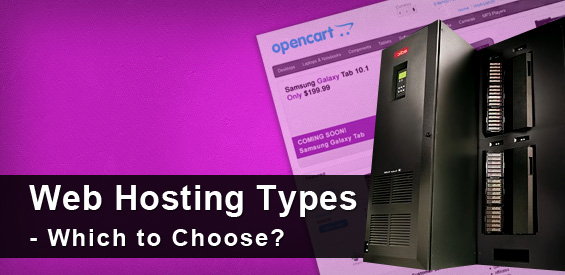
Recent Comments